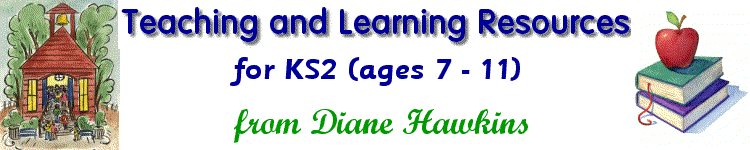
Activities using Excel
Look, Cover, Write, Check Spelling Activities for NLS Medium Frequency Wordlists (Years 4 and 5).
Word Level Objectives: to practise new spellings regularly by "look, say, cover, write, check" strategy; to read and spell correctly the words in Appendix List 2.
To use these Excel resources, you need to first of all save or open the download and then, at your own risk, enable macros. You will need Microsoft Office (Excel 97) or later installed on your computer to use these Excel exercises. If you do not have Excel installed on your computer, you can download a viewer here Please note that the viewer will allow you to view the pages, but not to use the interactive buttons.
NB: You will need macros enabled to use these resources (at your own risk). You can create your own resources in the same style by downloading this Excel file (thanks to Georgina Stein from KITSCH for this contribution).
How to use these Excel exercises. (Help page)
These resources will open in a new window.
If you are a regular visitor to my site and find the free resources useful, please consider making a donation. All proceeds go towards hosting fees and keeping this not-for-profit website ad free.
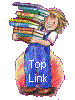 Copyright © 2002 to 2011 Diane Hawkins All rights Reserved.
Copyright © 2002 to 2011 Diane Hawkins All rights Reserved.
Subscription services are not allowed to link to this site.
Graphics from Printmaster Gold UK Publishing Suite version 7 "The images used herein were obtained from Mindscape's PrintMaster product, (c) 1998 Mindscape, Inc., 88 Rowland Way, Novato, CA 94945 USA. All rights reserved."
~ Site Design by Diane Hawkins ~