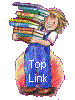|
|
|
|

NumeracyUse symbols = < > correctly. |
Use the symbols = (equal to) < (less than) or > (greater than) to make the number statements correct. For example, if you think that 6 is less than 8, you need to choose the correct symbol for "less than" from the drop down box. If you are correct, your answer will be ticked when you click the "Finished" button at the end of the exercise. Example: 6 < 8 |
|
|
Graphics from Printmaster Gold UK Publishing Suite version 7 "The images used herein were obtained from Mindscape's PrintMaster product, (c) 1998 Mindscape, Inc., 88 Rowland Way, Novato, CA 94945 USA. All rights reserved." ~ Site Design by Diane Hawkins Web Design For Schools ~ |